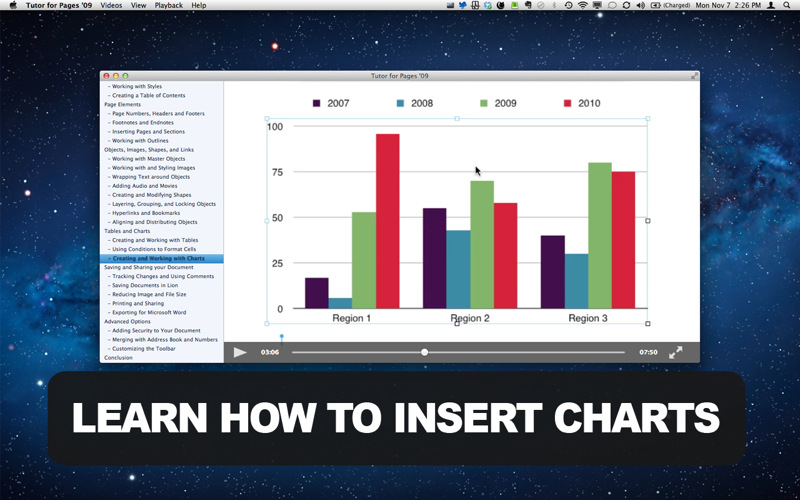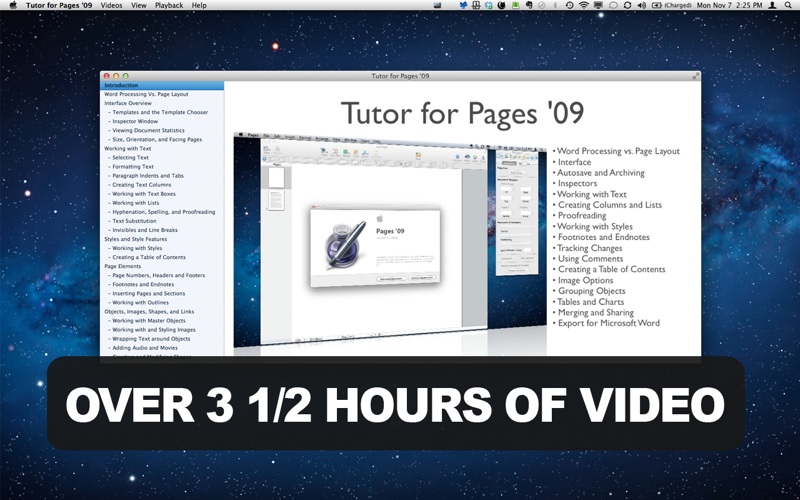
Tutor for Pages '09
PLEASE NOTE: This is for the version released before October 2013.
***** "This Tutorial has it all... clear concise voice, isnt rushed. It will be a Pages Bible.
***** "This is wonderful. Id give you more stars, but they only let me click five."
Download today and let us show you how to use how to use Apples word processor Pages with our video tutorial Tutor for Pages. Tutor for Pages includes 49 easy-to-follow videos on how to use Pages, Apples latest word processor.
We not only tell you about Pages, but we also show you how to use the major features of Pages in categorized videos. These videos cover everything from the interface to using the inspector, to substituting text, to using text styles, to inserting charts and tables to you document. Everything you need to create your next word processing or page layout document!
Find out how to:
- work with the interface.
- view statistics on your document.
- select text by double clicking.
- create columns of text.
- link text boxes.
- creates lists and use images for the bullets.
- add hyperlinks and bookmarks.
- substitute text with shortcuts.
- work with styles.
- use invisibles.
- work with sections.
- create a Table of Contents.
- track changes and add comments.
- work with outlines.
- create shapes with bezier curves.
- wrap text around images and objects.
- align and distribute space between objects.
- create tables and format cells based on conditions.
- create charts.
- merge with Address Book and Numbers documents.
- reduce image and file size.
- export for Microsoft Word.
- add security to your document.
- customize the toolbar.
- do more with Pages 09!
Videos included:
- Introduction
- Word Processing Vs. Page Layout
- Interface Overview
-- Templates and the Template Chooser
-- Inspector Window
-- Viewing Document Statistics
-- Size, Orientation, and Facing Pages
- Working with Text
-- Selecting Text
-- Formatting Text
-- Paragraph Indents and Tabs
-- Creating Text Columns
-- Working with Text Boxes
-- Working with Lists
-- Hyphenation, Spelling, and Proofreading
-- Text Substitution
-- Invisibles and Line Breaks
- Styles and Style Features
-- Working with Styles
-- Creating a Table of Contents
-- Page Elements
-- Page Numbers, Spelling, and Proofreading
-- Footnotes and Endnotes
-- Inserting Pages and Sections
-- Working with Outlines
- Objects, Images, Shapes, and Links
-- Working with Master Objects
-- Working with and Styling Images
-- Wrapping Text around Objects
-- Adding Audio and Movies
-- Creating and Modifying Shapes
-- Layering, Grouping, and Locking Objects
-- Hyperlinks and Bookmarks
-- Aligning and Distributing Objects
- Tables and Charts
-- Creating and Working with Tables
-- Using Conditions to Format Cells
-- Creating and Working with Charts
- Saving and Sharing your Document
-- Tracking Changes and Using Comments
-- Saving Documents in Lion
-- Reducing Image and File Size
-- Printing and Sharing
-- Exporting for Microsoft Word
- Advanced Options
-- Adding Security to your Document
-- Merging with Address Book and Numbers
-- Customizing the Toolbar
- Conclusion
We have been doing online video tutorials for over 5 years and have received over 200 five star reviews for our tutorials on the App Store.
Get the most out of Pages 09 with this Video Tutorial!